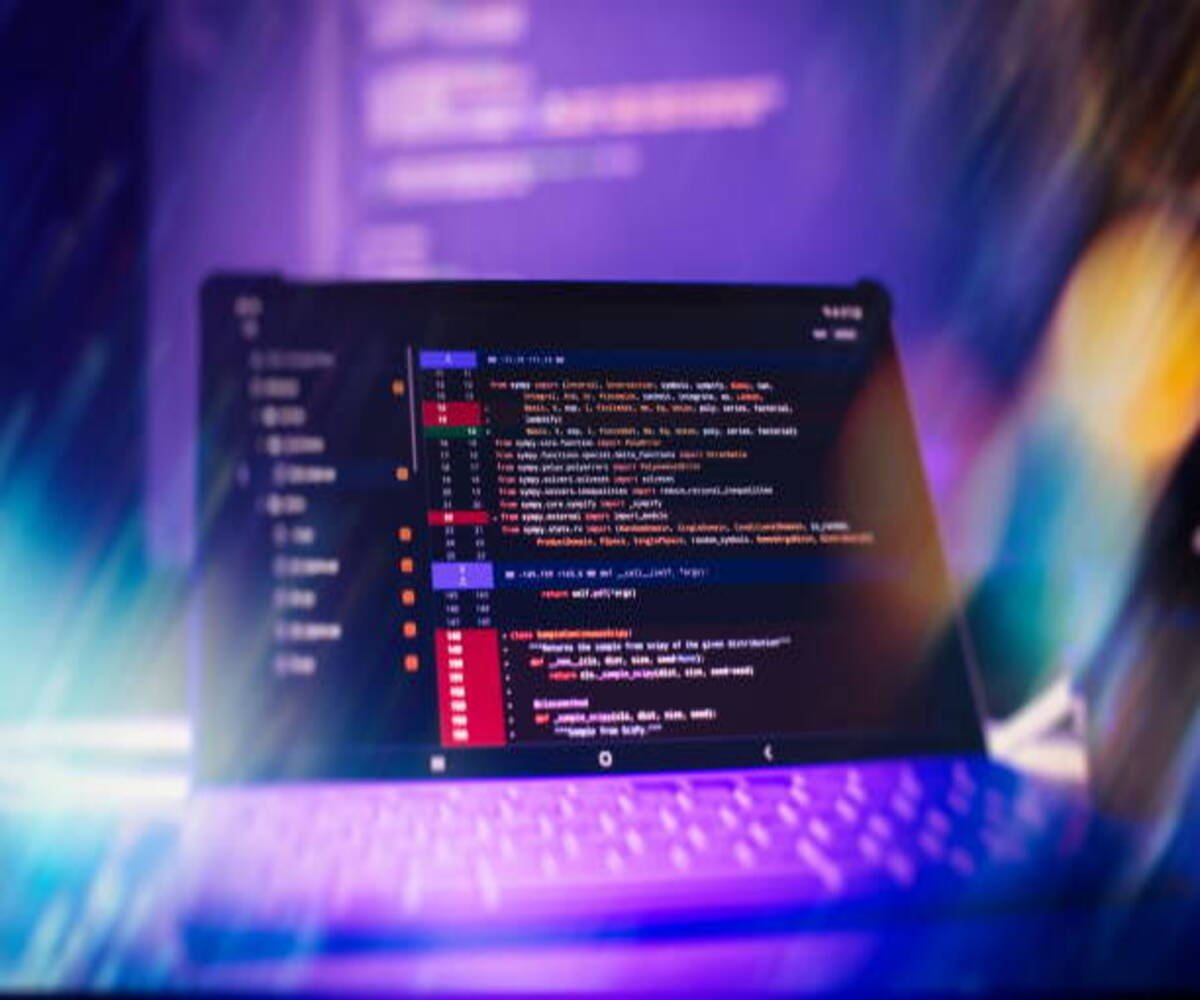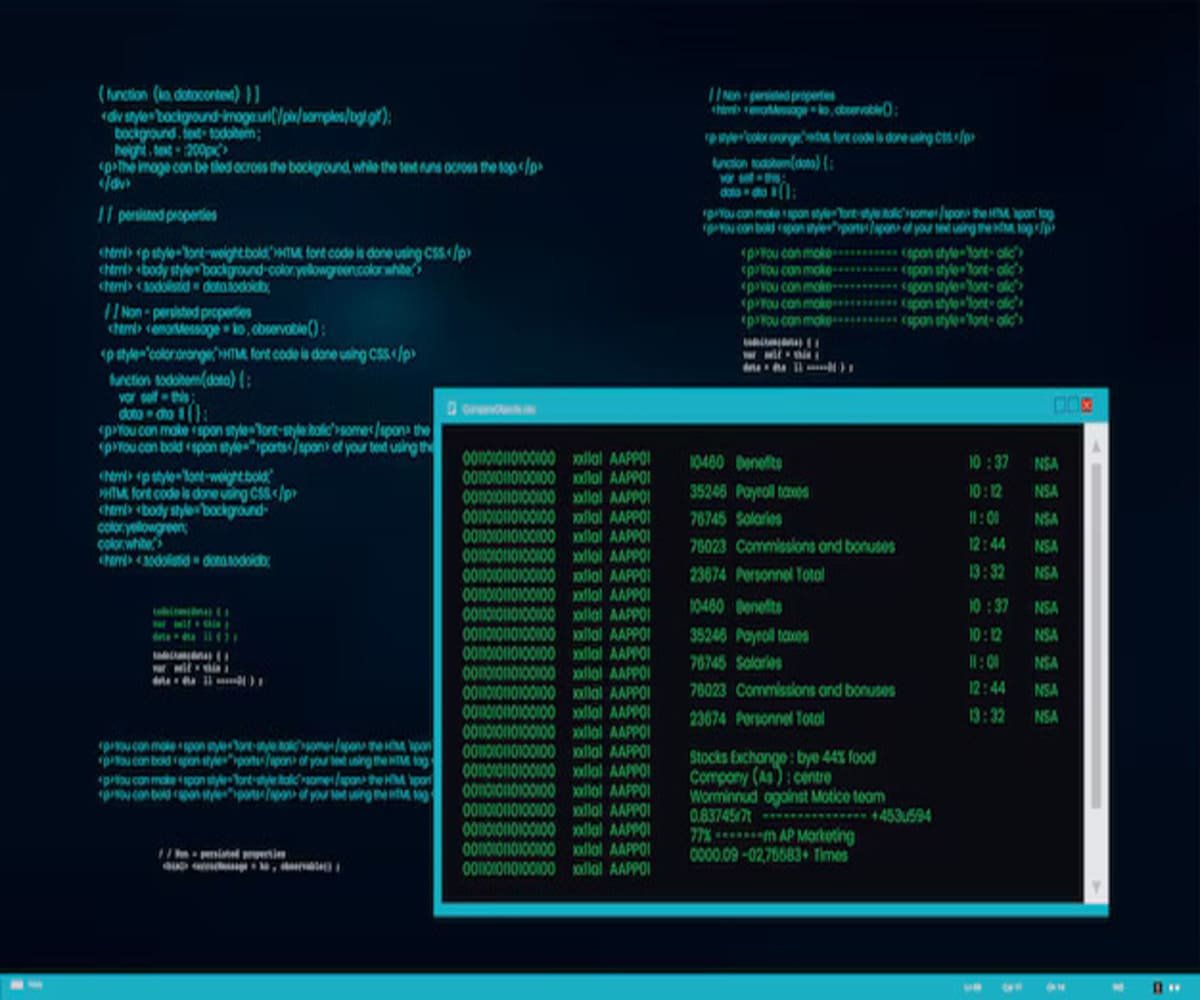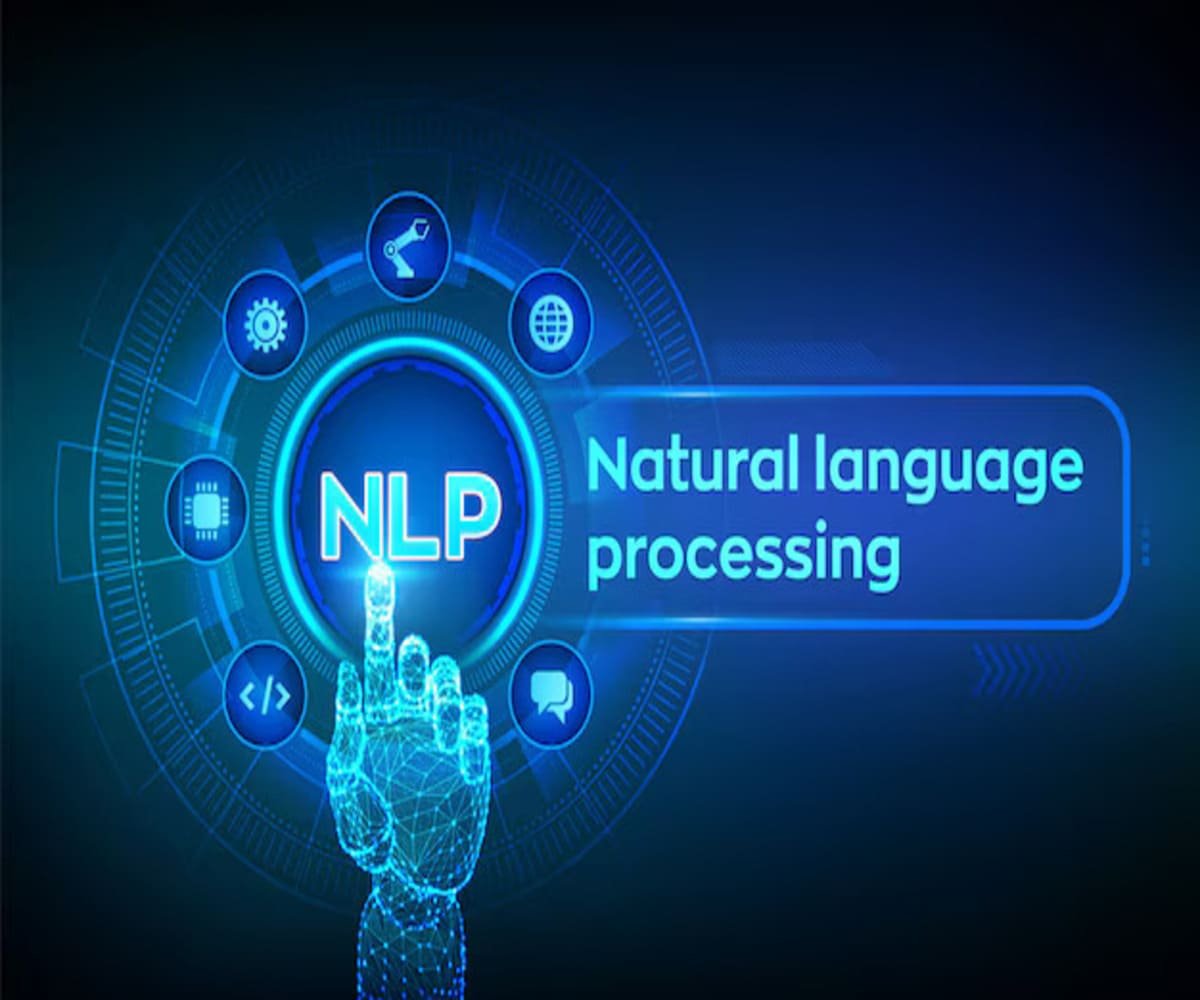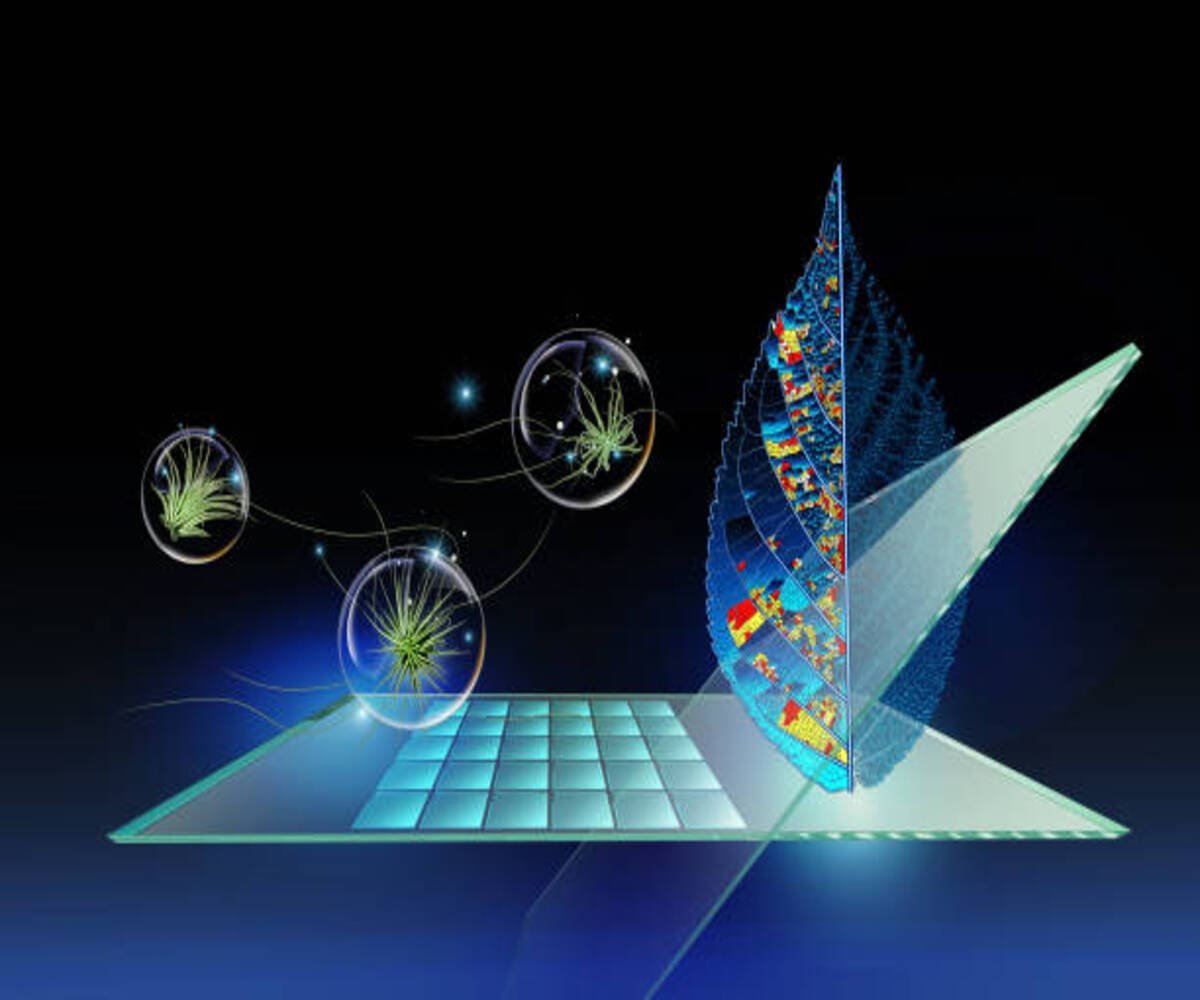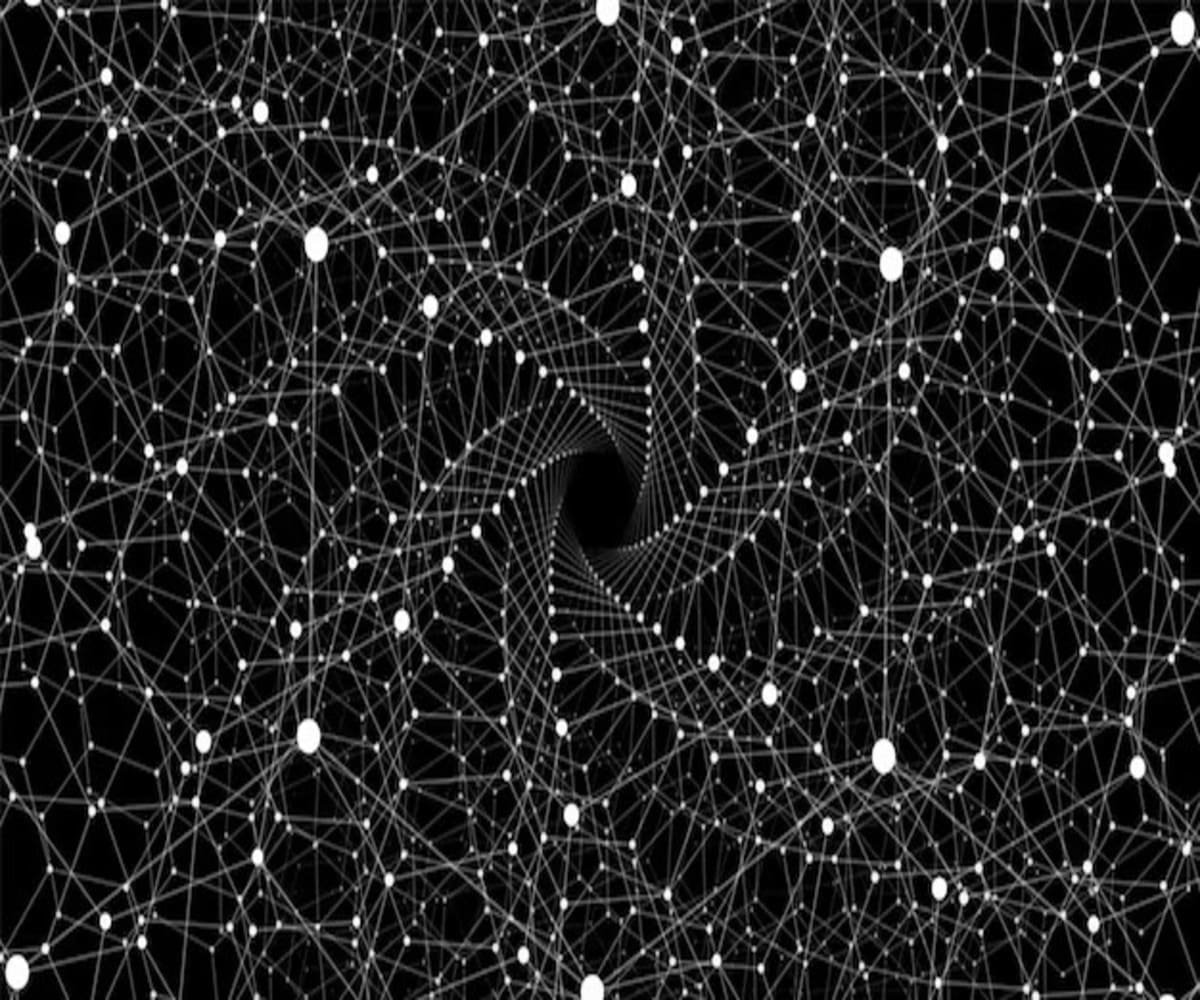Introduction to Agile Development
Agile Development is a software development methodology that emphasizes flexibility, collaboration, and iterative progress. It enables teams to respond quickly to changing requirements and deliver high-quality software efficiently.
Key Principles of Agile Development
Agile follows the principles outlined in the Agile Manifesto, which prioritizes:
- Individuals and interactions over processes and tools.
- Working software over comprehensive documentation.
- Customer collaboration over contract negotiation.
- Responding to change over following a plan.
Agile Methodologies
There are several frameworks under Agile, including:
1. Scrum
Scrum is a widely used Agile framework with structured roles, ceremonies, and artifacts.
Key Roles:
- Product Owner: Defines the product backlog and priorities.
- Scrum Master: Facilitates Agile practices and removes obstacles.
- Development Team: Implements product features.
Scrum Events:
- Sprint Planning: Defines sprint goals and backlog.
- Daily Stand-up: Short daily meetings to track progress.
- Sprint Review: Demonstrates completed work to stakeholders.
- Sprint Retrospective: Analyzes the sprint for process improvement.
2. Kanban
Kanban focuses on visualizing workflow and limiting work in progress (WIP) to improve efficiency.
Kanban Principles:
- Visualize the workflow using a Kanban board.
- Limit WIP to prevent bottlenecks.
- Manage flow to optimize efficiency.
3. Lean Development
Lean minimizes waste and enhances customer value.
Lean Principles:
- Eliminate waste.
- Deliver value fast.
- Empower teams.
4. Extreme Programming (XP)
XP emphasizes technical excellence through continuous feedback and best coding practices.
XP Practices:
- Test-Driven Development (TDD).
- Pair Programming.
- Continuous Integration (CI).
Agile vs. Traditional Development (Waterfall)
| Feature | Agile | Waterfall |
|---|---|---|
| Flexibility | High | Low |
| Feedback Loop | Continuous | After completion |
| Risk Management | Ongoing | Late detection |
| Documentation | Minimal | Extensive |
| Delivery | Iterative | Sequential |
Benefits of Agile Development
- Faster Time-to-Market: Delivers functional software in short iterations.
- Enhanced Collaboration: Encourages teamwork and customer involvement.
- Improved Product Quality: Frequent testing and feedback ensure quality.
- Adaptability: Easily accommodates changes and new requirements.
Challenges in Agile Implementation
- Requires Cultural Shift: Teams must adapt to new ways of working.
- Needs Strong Collaboration: Effective communication is critical.
- Difficult Scaling: Managing Agile in large organizations can be complex.
Best Practices for Agile Success
- Prioritize Customer Feedback: Regularly involve stakeholders.
- Maintain a Flexible Mindset: Be open to changes and iterations.
- Encourage Team Collaboration: Foster open communication and teamwork.
- Adopt Continuous Improvement: Conduct retrospectives and refine processes.
Conclusion
Agile Development is a powerful approach that fosters adaptability, collaboration, and continuous improvement. By embracing Agile principles and best practices, teams can build high-quality software that meets customer needs efficiently.