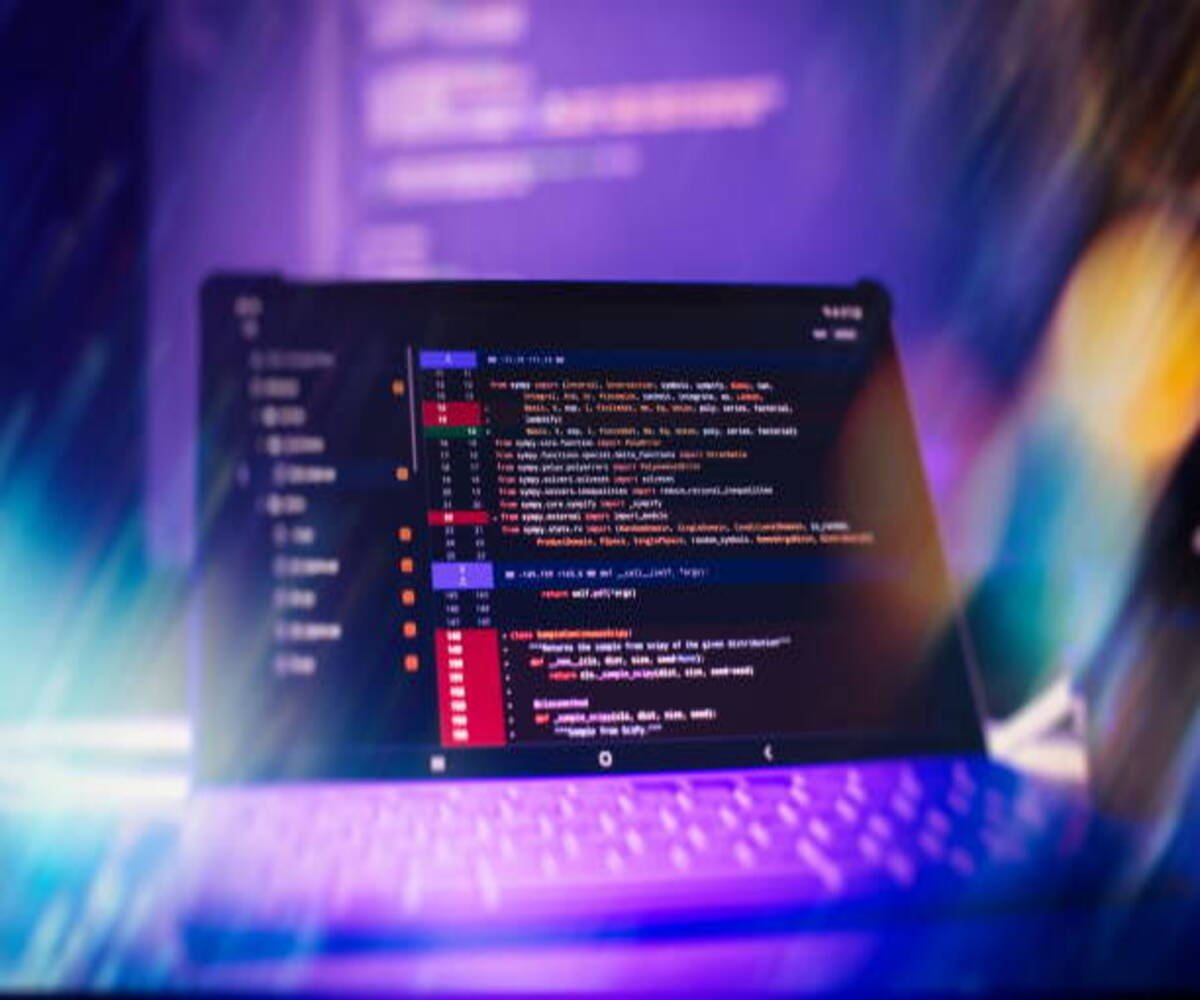Introduction to JavaScript
JavaScript is a powerful and versatile programming language used in web development to create dynamic and interactive user experiences. It is a core frontend technology alongside HTML and CSS, enabling developers to add interactivity, animations, and real-time updates to websites.
Importance of JavaScript in Web Development
JavaScript plays a crucial role in modern web development due to the following reasons:
- Interactivity: Enables dynamic elements such as sliders, pop-ups, and form validation.
- Asynchronous Operations: Allows background data fetching without reloading the page (AJAX, Fetch API).
- Cross-Browser Support: Works across all modern browsers.
- Enhanced User Experience: Provides real-time updates, animations, and event handling.
Basic JavaScript Syntax
JavaScript code can be included in an HTML document using the <script> tag:
<script>
console.log("Hello, JavaScript!");
</script>Alternatively, it can be placed in an external file and linked:
<script src="script.js"></script>Key JavaScript Features
- Variables: Used to store data values.
let message = "Hello, World!";
const pi = 3.1416;- Functions: Define reusable blocks of code.
function greet(name) {
return "Hello, " + name;
}
console.log(greet("Alice"));- Events: Allow user interactions.
document.getElementById("btn").addEventListener("click", function() {
alert("Button Clicked!");
});- Conditionals & Loops: Control flow and iteration.
if (score > 50) {
console.log("You passed!");
} else {
console.log("Try again!");
}
for (let i = 0; i < 5; i++) {
console.log(i);
}JavaScript and the DOM
JavaScript interacts with the Document Object Model (DOM) to dynamically update web pages:
document.getElementById("demo").innerHTML = "Hello, JavaScript!";- Manipulating Elements: Change content, styles, or attributes dynamically.
- Handling User Input: Capture form data and respond to user actions.
Advanced JavaScript Concepts
1. Asynchronous JavaScript
- Callbacks:
function fetchData(callback) {
setTimeout(() => {
callback("Data loaded");
}, 2000);
}
fetchData(console.log);- Promises:
let promise = new Promise((resolve, reject) => {
setTimeout(() => resolve("Success!"), 2000);
});
promise.then(console.log);- Async/Await:
async function fetchData() {
let response = await fetch("https://api.example.com/data");
let data = await response.json();
console.log(data);
}
fetchData();2. ES6+ Features
- Arrow Functions:
const add = (a, b) => a + b;- Template Literals:
let name = "Alice";
console.log(`Hello, ${name}!`);- Destructuring:
const user = { name: "John", age: 30 };
const { name, age } = user;
console.log(name, age);JavaScript Frameworks and Libraries
- React.js: Component-based UI development.
- Vue.js: Progressive and flexible JavaScript framework.
- Angular: Full-featured framework for enterprise applications.
- jQuery: Simplifies DOM manipulation and AJAX requests.
Best Practices for Writing JavaScript
- Keep Code Modular: Use functions and modules to organize code.
- Use Meaningful Variable Names: Improve readability and maintainability.
- Optimize Performance: Minimize unnecessary DOM manipulations.
- Handle Errors Properly: Implement
try-catchfor better debugging. - Follow Security Best Practices: Avoid eval(), use HTTPS, and validate user inputs.
Conclusion
JavaScript is an essential technology for frontend development, providing the tools needed to build interactive and responsive web applications. By mastering JavaScript fundamentals and modern frameworks, developers can create engaging and efficient web experiences.