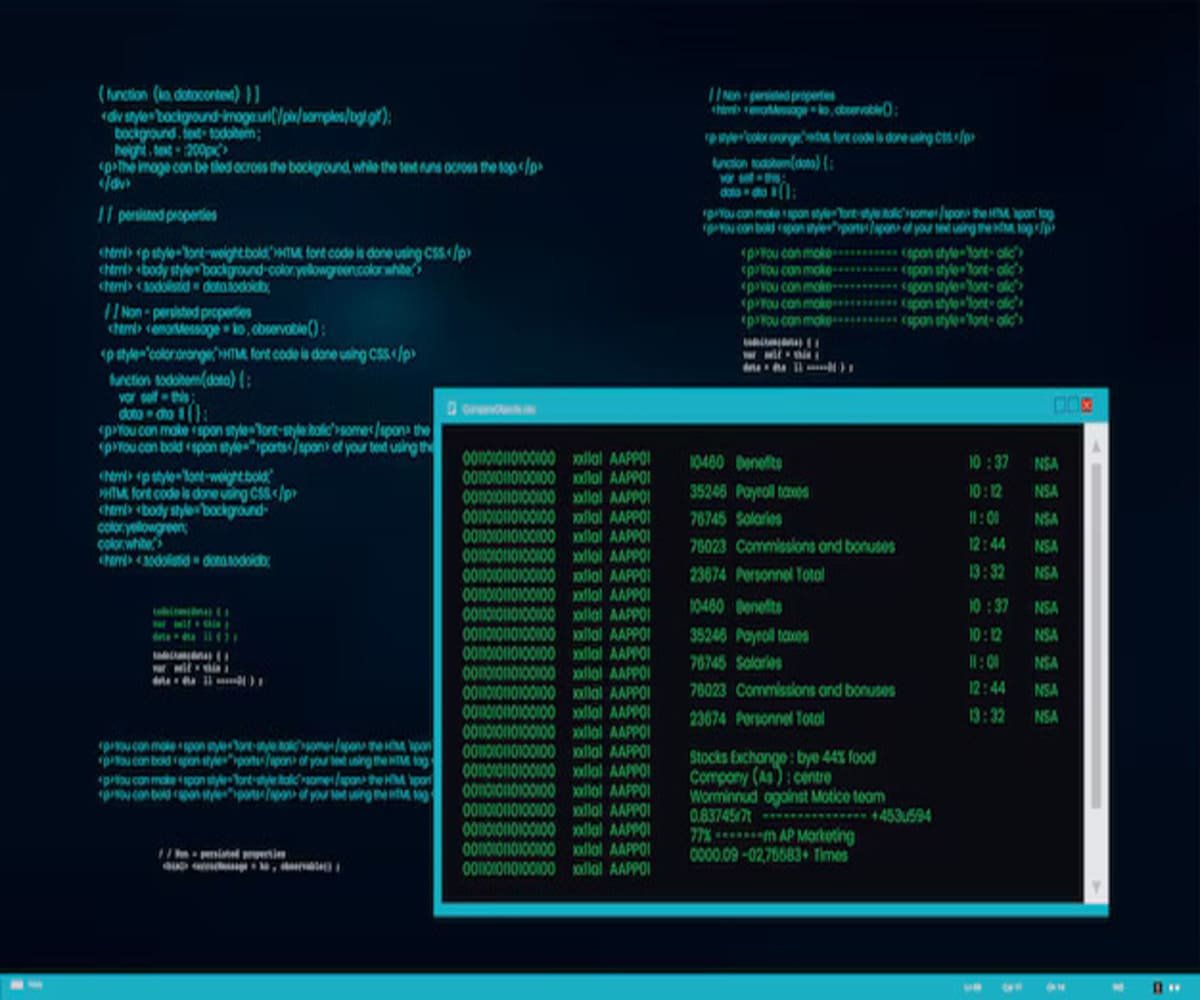Introduction to HTML
HTML (HyperText Markup Language) is the foundation of web development and a core frontend technology. It is a standardized system used to structure web pages and their content. HTML enables developers to create web pages by using a series of elements and tags that define various parts of a webpage, such as headings, paragraphs, links, images, and more.
Importance of HTML in Web Development
HTML plays a crucial role in web development for the following reasons:
- Structural Foundation: It provides the basic structure of web pages, ensuring content is properly arranged.
- Cross-Browser Compatibility: HTML is universally supported by all modern web browsers.
- SEO Optimization: Properly structured HTML improves search engine rankings and enhances user experience.
- Responsive Web Design: Combined with CSS and JavaScript, HTML helps create responsive and dynamic web pages.
Basic HTML Syntax
HTML documents consist of elements enclosed within angle brackets (<>). The basic structure of an HTML document is as follows:
<!DOCTYPE html>
<html>
<head>
<title>My First HTML Page</title>
</head>
<body>
<h1>Welcome to HTML Learning</h1>
<p>This is a simple paragraph demonstrating HTML structure.</p>
</body>
</html>Explanation of Basic HTML Elements:
<!DOCTYPE html>– Declares the document type as HTML5.<html>– The root element containing the entire HTML document.<head>– Contains metadata such as the title and links to external resources.<title>– Sets the title of the webpage displayed on the browser tab.<body>– Holds the main content of the webpage.<h1>– A heading tag, with<h1>being the highest level.<p>– Defines a paragraph of text.
Key HTML Elements and Their Uses
1. Headings (<h1> to <h6>)
Defines different levels of headings:
<h1>Main Heading</h1>
<h2>Subheading</h2>
<h3>Smaller Subheading</h3>2. Paragraphs (<p>)
Defines blocks of text:
<p>This is a paragraph of text in HTML.</p>3. Links (<a>)
Creates hyperlinks:
<a href="https://www.example.com">Visit Example</a>4. Images (<img>)
Embeds images in a webpage:
<img src="image.jpg" alt="Description of image">5. Lists (<ul>, <ol>, <li>)
Unordered and ordered lists:
<ul>
<li>Item 1</li>
<li>Item 2</li>
</ul>
<ol>
<li>First item</li>
<li>Second item</li>
</ol>6. Tables (<table>, <tr>, <td>)
Creates tabular data representation:
<table>
<tr>
<th>Name</th>
<th>Age</th>
</tr>
<tr>
<td>John</td>
<td>25</td>
</tr>
</table>7. Forms (<form>, <input>, <button>)
Captures user input:
<form>
<label for="name">Name:</label>
<input type="text" id="name" name="name">
<button type="submit">Submit</button>
</form>HTML5: The Modern Evolution of HTML
HTML5 introduced several enhancements, including:
- Semantic Elements:
<header>,<footer>,<section>,<article>, etc., for better readability and SEO. - Multimedia Support:
<audio>and<video>elements for embedding media files. - Enhanced Forms: New input types such as
email,number,date, and attributes likeplaceholder.
Example of an HTML5 page with multimedia support:
<video controls>
<source src="video.mp4" type="video/mp4">
Your browser does not support the video tag.
</video>Best Practices for Writing HTML
- Use Semantic HTML: Helps improve readability and SEO.
- Keep Code Clean and Organized: Use proper indentation and spacing.
- Optimize Images: Use
altattributes for accessibility. - Validate HTML Code: Use tools like W3C Validator to check errors.
- Ensure Mobile Compatibility: Use responsive design techniques.
Conclusion
HTML is an essential part of web development and serves as the backbone of all web pages. Understanding its structure, elements, and best practices is crucial for building efficient and accessible websites. As web technologies evolve, mastering HTML, along with CSS and JavaScript, will provide a strong foundation for frontend development.